|
One thing I wanted to be able to bring back in Spring Semester for ENGL 1410 (First Year Rhetoric and Writing) was my citation mapping exercise. This had been on hold because it had previously been a very in-person activity. I would group students in pairs in the classroom, give them an article, and task them with developing a handful of keywords that they thought would apply based on reading the abstract. They would then put the articles up on the whiteboard and we would connect them based on shared authors, shared themes, and if any of them linked up via their references. I like this exercise because it speaks to the “scholarship as conversation” frame and allows me to talk about the fact that not only are students putting their sources in conversation in their writing but also entering the scholarly conversation themselves. For the online synchronous version of this exercise (I don’t have a good way of doing this asynchronously, but comment if you do!), I stripped back the activity quite a bit. I removed the keyword generation element and instead focused on mining an article’s references and the article’s “cited by” results on Google Scholar. This is especially useful in the Monster Studies 1410s I work with as the scholarship we have access to can be sparse for some of the topics students tend to choose. If they find an article that’s perfectly on topic, the references and “cited by” can be an absolute gold mine. To make this work, I used one of my personal favorite sites: padlet. I really like padlet for online synchronous instruction because it’s so flexible. For this exercise, I set up a canvas board so we could connect articles as we added to the collection. I presented a core article and then demoed selecting an article from its references and from the cited by results on google scholar (I also used this as an opportunity to mention the Google Scholar library links feature). I then dropped the links to the core article, the article from the references, and the article from the “cited by” and turned the class loose on those three to grow our board. Here’s an example from one class: What worked: Padlet! Students that were able to edit directly on their home set-ups took to the resource really well. For students who couldn’t open up the padlet or article links, I kept the core article up on my shared screen and let them drive me to select resources from the references. I also gave students the option to drop titles in the Teams chat for me to add to the board; students that chose this option tended to comb through the google scholar results.
What didn’t: Very few students actually chose to edit the padlet directly. This wasn’t a problem per se, but it was a bit of a bummer. What I’d change: I would script my instructions so I don’t confuse classes with my tendency to ramble. But honestly, I would do this exercise again exactly as is, even with an in-person class.
0 Comments
Leave a Reply. |
Interested in any of these? Use the Contact tab to be in touch!
You can also view the current state of these activities on my instruction menu: Categories
All
Archives
October 2022
|
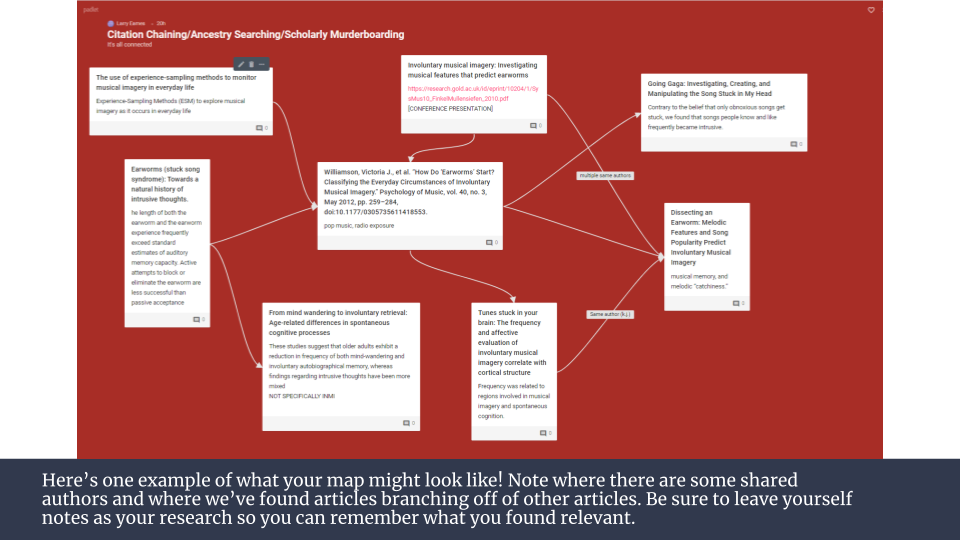
 RSS Feed
RSS Feed
